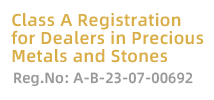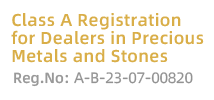Common Problem
-
1How to open a real account?
Investors can open a real account through the "Register" button at the top of the homepage of the official website.
For the Introduction of Account Registration, please click"Margin Trading"-"Account Registration" on the top menu.
-
2What is the difference between a demo account and a real account?
- 1、The risks are different: the demo account does not need to bear any risks, and the real account needs to bear all the risks derived under any circumstances.
- 2、The simulated funds are different: the simulated account will have different amounts of simulated funds that can be used to simulate the order operation, but the real account is operated with real funds.
- 3、The trading method is different: the telephone trading system can not be used for the simulated account, and the telephone trading system can be used for the real account.
-
3What information is required to open a real account?
In order to protect the safety of customers' funds, the front and back photos of the personal ID card and bank card photos are required when opening an account, and the customer himself needs to upload the above photos on the account opening page. In addition, customers need to tell us a real-named mobile phone number and usual email address, which will be used to receive confirmation notifications related to account opening.
-
4What if the customer loses their account password?
Please contact our online customer service in time, they will help you retrieve the account login or passwords.
-
5How do I deposit funds into my account?
Learn to deposit, please log into your portal account and then see our tutorial.
-
6How do I withdraw funds from my account?
Learn to withdraw, please log into your portal account and then see our tutorial.
-
7I get the following error message: " Invalid Account /Authorization failed", what does this mean?
Please ensure that you have entered your correct login details.
Reminder: The login password for MT4 is different from the one you log into account management system (AMS). -
8I cannot open new orders, why is that?
Please check whether your MT4 is online. If you are still not able to open a "New Order" or the "New Order" button is inactive, please send a screenshot to our customer service.
Reminder: When the market is closed, you can neither open nor close an order.
-
9Where is the best place to trade GOLD, what?
- When choosing a trading platform, investors must consider the qualification and strength of the platform they choose, this is essential to your fund safety.
-
10How to ensure account security?
- Please take good care of your password to avoid losses on your account.